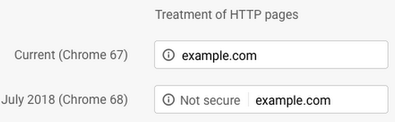 Now that you have updated your website to an HTTPS Certificate or preparing to do so, you may have some more to consider. Just updating from HTTP to HTTPS certificate may not be enough. You may have HTTP links within the code of your website that will cause an additional issue as well. Chrome flags HTTPS websites with HTTP links in the code or embedded on a particular web page as "Insecure Content Blocked." This alert will give the end user the option to select "Load Safe Scripts," but this will cause users to second-guess the legitimacy of the website. The alert in the address bar could go unnoticed for most of your target audience. If you update to HTTPS and ignore this alert, your web page will not function correctly. Thus creating a poor end-user experience, which may cause the user to leave your site to a more Chrome friendly site. 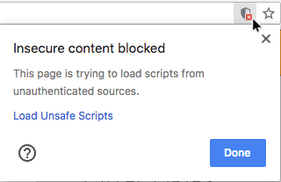 As you can see in the above image of a Chrome address bar with an Insecure content alert, this could go unnoticed from end users, the image to the right show the alert once clicked. The content blocked from Chrome could be something as simple as the default font within the code is being used instead of the font you had intended for your user to see, but your site overall still works. This fix could be as simple as adding the S to the HTTP link that points to Google Fonts, Font Awesome or similar font type kit. If you load additional embedded code for animations, images, etc. your end users may get a large white space area because Chrome will not load the needed script, thus causing a poor end-user experience. This may take a little more work to correct and the possibility of additional HTTPS certificates depending on how your embedded code is configured and hosted. If your website will need to be updated for this issue and is going to be a long process to fix, you may be better to hold off on upgrading to HTTPS until the other issues can be fixed first.
0 Comments
Your comment will be posted after it is approved.
Leave a Reply. |
Cory DickersonFather, Husband, Head everything at RBA Web Design Archives
August 2018
Categories
All
|
|
-Connect with RBA Web Design to see how we can best serve you-
|

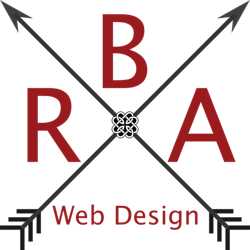

 RSS Feed
RSS Feed
